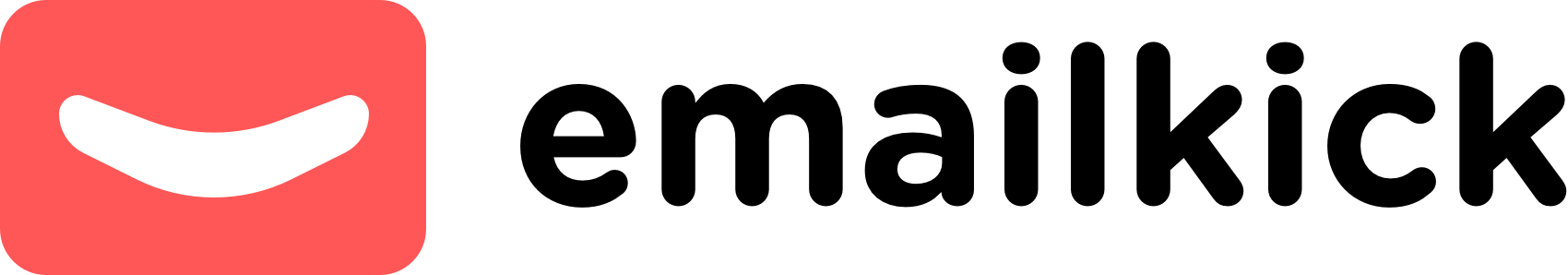Emailkick modern email template builder help you create good looking dynamic transactional email. In this lesson, you will learn how to use the editor.
Before you begin
Before you create and send an email using a dynamic transactional template you need to do the following:
Design a dynamic transactional template
- Click on "Create new template" button to create a new template.
- Enter a name for your template and a subject (subject can be later changed on the editor or on the API)